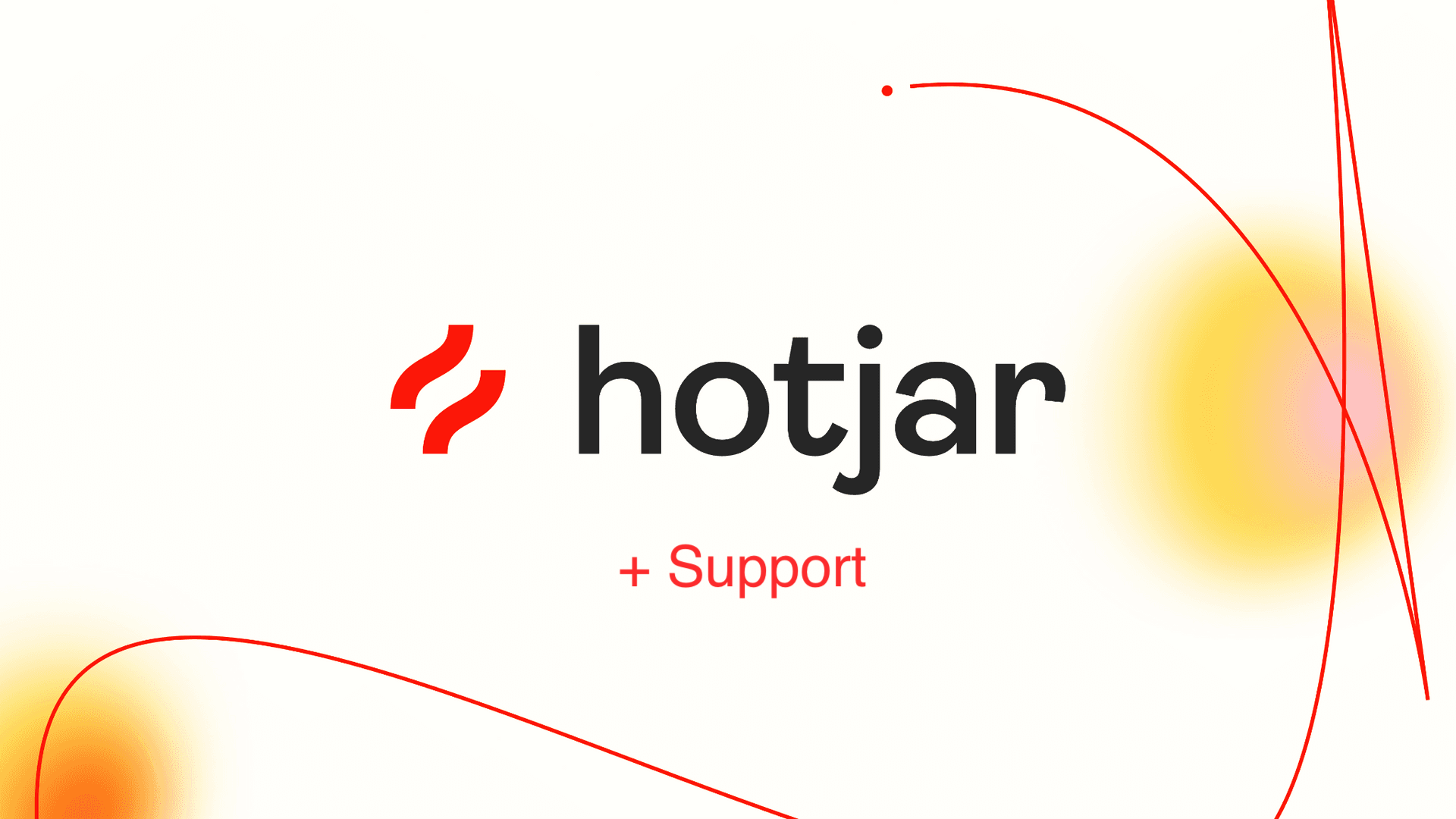What Can You Do Here?
Well, hopefully almost anything you need. The main purpose of this is to give us more control over the environment in which we do our testing.Below is a breakdown of all pages the sandbox offers for testing and training.
To access CSQ testing pages, please click here
You can access the Insights dashboard for this test site here.
If there is something you'd like on this site, or something you think is broken, please let the Support Ops (#talkto-support-operations) chapter know, or use this form.
Google Tag Manager and Segment Integrations
These pages allow you to test the integration with Google Tag Manager (GTM) and Segment, including setting up events and user attributes:
Event and Attribute Testing
These pages allow you to test user attributes and events directly:
Known Issue Testing
These pages allow you to test for certain known issues, such as shadow roots, iframes, canvas elements, and infinite scroll functionality:
A/B Testing and Content Handling
These pages help you test A/B testing setups and various types of content handling:
Data Suppression
Pages dedicated to testing data suppression via HTML and Hotjar settings:
Training
This page provides training materials for Hotjar usage:
Plan-Specific Testing
We offer four different plans at Hotjar. These pages allow you to test on each possible insights setting that the customer has:
Alternative Tools Testing
These pages allow you to test various alternative tools like Microsoft Clarity, Lucky Orange, and others:
- Microsoft Clarity Testing Pages
- Lucky Orange Testing Pages
- Mouseflow Testing Pages
- VWO Testing Pages
- Crazy Egg Testing Pages
- Contentsquare Testing Pages
URL Targeting and Filtering
This page helps you check if a URL is correctly targeted or filtered: